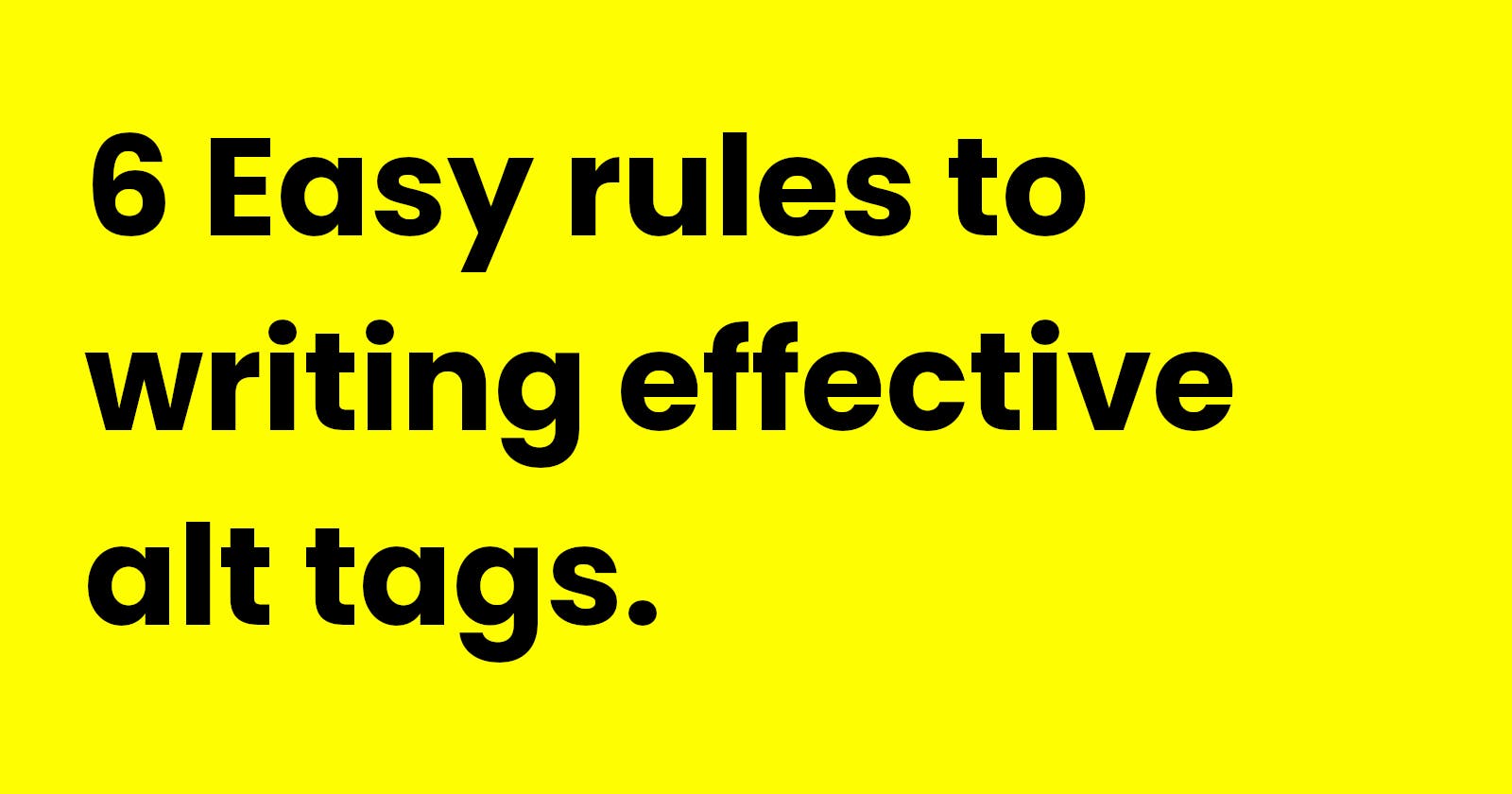What Alt Image Tags?
Alternative Tags (or Alt Tags for short) serve multiple purposes. As stated from (Morris, 2020) “While you’re not required to use them, there are some major benefits to doing so. Since they are used by both search engine crawlers and screen-reading tools, they are a critical component of web accessibility and Search Engine Optimization (SEO).”
So, what does this mean for you?
In plain English. If you use good and descriptive Image alternative tags, you can not only boost your Search Engine rankings but can also help those who require the use of a screen reader in their day-to-day lives.
My Goal, throughout this article, is to guide and teach you how to write good descriptive alt tags with little to no confusion.
So, Let’s get started!
Be specific and descriptive: The purpose of an alt tag is to describe the image, so you will want to be as specific as possible. Remember, these are used by screen readers. So, if you are unsure as to whether your description is sufficient, I would consider reading it back to yourself and visualizing the image from the line of text you have just written.
Keep it short: While you want to remain specific and descriptive, you’ll want to aim for around 100-125 characters maximum. This should provide enough detail for users and search engines to relate the images to the context of the page.
Don’t be redundant: Considering you’re aiming for around 100-125 characters maximum. You’ll want to make sure you don’t include any unnecessary information. (Eggert and Abou-Zahra, 2014) states “Usually, there’s no need to include words like “image”, “icon” or “picture” as screen readers announce the presence of the image beforehand.”
Incorporate relevant keywords naturally: Consider the target audience and the keywords used, where possible incorporate them organically within the context of the page. It becomes easier when you use relevant images that correspond with the text.
Avoid too many keywords: While keeping previous key points in mind, you need to make sure that you do not overdo it. The official term for this is called “keyword stuffing” and this can hurt your SEO and produce a poor user experience.
Don’t use images in place of text: WCAG (The Web Content Accessibility Guidelines) recommend avoiding using images of text if you expect the text to be read by the user, unless it’s necessary such as in a logo or brand name, in which case the alt text should be the same as the text in the image.
Lastly, when creating alt tags for your image, the goal is to describe the images to those who may not be able to see them. The main goal is not to write them just for SEO but you’re writing them with real users in mind and this can help generate more positive results.
Bibliography
Morris, W. (2020). What Is an Alt Tag and How Should You Use It? [online] Elegant Themes. Available at: elegantthemes.com/blog/wordpress/what-is-an..
CommonPlaces Interactive (2018). Writing ALT Tags for Images. [online] Commonplaces.com. Available at: commonplaces.com/blog/writing-alt-tags-for-..
Velir (2018). 5 Common Mistakes People Make When Using Alt Tags (And How to Avoid Them). [online] Medium. Available at: medium.com/@Velir/5-common-mistakes-people-..
Eggert, E. and Abou-Zahra, S. (2014). WAI Web Accessibility Tutorials. [online] w3.org. Available at: w3.org/WAI/tutorials/images/tips
Simi (2018). The Do’s and Don’ts of Writing Image Alt Tags. [online] cincopa.com. Available at: cincopa.com/blog/the-dos-and-donts-of-writi..